

Are Roblox and Minecraft Safe for Kids? Navigating the Digital Worlds with Confidence
In the vast landscape of digital entertainment for children, two names stand out: Roblox and Minecraft. These games have captured the imaginations of millions of young players worldwide, offering expansive creative playgrounds, exciting adventures, and opportunities for social interaction. Their immense popularity, however, often raises questions for parents: Are these virtual worlds truly safe spaces for my child?
It’s a valid concern. As games move beyond simple single-player experiences into connected online environments, the potential risks associated with online interaction, user-generated content, and in-game purchases become more prominent. This article aims to provide a balanced perspective on the safety of Roblox and Minecraft, exploring their features, potential challenges, built-in safety measures, and, most importantly, what parents can do to ensure their children have a positive and safe experience.
What Exactly Are Roblox and Minecraft?
Before diving into safety, it’s helpful to understand what these games are at their core.
- Minecraft: Often described as a “sandbox” game, Minecraft allows players to explore a blocky, procedurally generated 3D world. Players can mine resources, craft tools and items, build structures, and engage in survival or creative modes. Its appeal lies in its open-ended nature, encouraging creativity, problem-solving, and exploration. Multiplayer is a significant component, allowing friends to play together in private worlds (Realms) or join larger public servers.
- Roblox: Unlike Minecraft, Roblox isn’t a single game but a platform hosting millions of user-created games across various genres – from obstacle courses (obies) and role-playing games to simulations and adventure games. Players customize avatars and jump between these diverse experiences. Roblox is fundamentally social, with players interacting with each other within games and through chat features.

Both games share key characteristics: they are highly popular with children, feature blocky or stylized graphics, emphasize creativity and social play, and include online multiplayer components and in-game economies.
Potential Risks: What Parents Should Be Aware Of
While both platforms offer immense creative and social potential, they also present potential risks common to most online environments where children interact with others.
 Online Interaction and Chat:
Online Interaction and Chat:
-
- Strangers: Both games allow players to interact with people they don’t know. While many interactions are harmless, there’s a risk of children encountering individuals with malicious intent.
- Inappropriate Language/Content: Despite moderation efforts, children may be exposed to inappropriate language, bullying (cyberbullying), or discussions of mature topics through in-game chat or user-generated content.
- Sharing Personal Information: Children might be pressured or tricked into revealing personal details like their real name, age, location, or school.
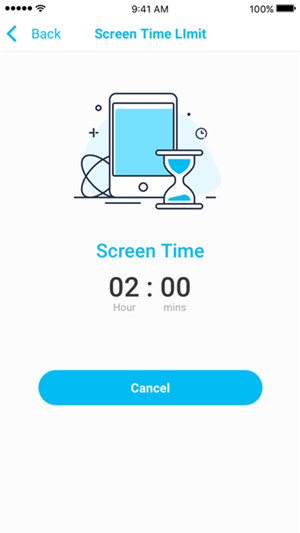
-
- User-Generated Content (UGC) in Roblox:
- Roblox’s strength – the vast library of user-created games – is also a potential vulnerability. While Roblox has content guidelines, some games might contain themes that are scary, violent, suggestive, or otherwise inappropriate for certain age groups. Filters aren’t perfect, and developers might use subtle ways to include mature content.
- Scams and Phishing: Some user-created games or chat messages might attempt to trick players into giving away their account information or personal details, often promising free in-game currency (Robux).
- Server Content in Minecraft:
- While official Minecraft Realms offer a more controlled environment, public servers can vary widely in terms of moderation and content. Some servers might have mature themes, less strict rules, or communities where inappropriate behavior is more common. “Griefing” (destroying other players’ creations) is also a possibility on less moderated servers.
- Monetization and In-Game Purchases:
- Both games have in-game currencies (Robux in Roblox, Minecoins in Minecraft, used for purchasing skins, texture packs, etc.). Roblox’s economy is particularly driven by Robux, used to buy items, game passes, and access certain games.
- Pressure to Spend: Children might feel pressured to spend real money to buy items or advantages that their friends have, leading to unexpected costs for parents.
- Loot Boxes/Gambling Mechanics: Some games or servers might incorporate mechanics similar to loot boxes, which can resemble gambling and be concerning for developing minds.
- Screen Time and Potential Addiction:
- The highly engaging nature of both games means children can easily spend significant amounts of time playing, potentially impacting other activities like schoolwork, physical activity, and sleep. While not unique to these games, their open-ended nature can make it harder to set natural stopping points.
- Data Privacy:
- Like most online services, these platforms collect data about user activity. While they have privacy policies, it’s important for parents to be aware of what information is collected and how it’s used.
Potential Benefits: The Positive Side
It’s crucial to balance the risks with the significant benefits these games offer, which contribute to their popularity and value.
- Creativity and Problem-Solving:
- Minecraft: Building complex structures, designing contraptions using Redstone (in-game logic gates), and figuring out survival strategies heavily promote creativity, planning, and problem-solving skills.
- Roblox: Many children move from playing games to creating them using Roblox Studio, learning basic programming concepts (Lua), game design principles, and digital art. Even playing complex games often requires critical thinking and strategy.
- Social Interaction and Collaboration:
- Both games provide platforms for children to play and connect with friends, fostering teamwork, communication, and social skills through collaborative building projects, joint adventures, or simply hanging out in virtual spaces.
- Educational Value:
- Beyond STEM skills learned through building and coding, both games can be used for educational purposes. There are historical reconstructions, science simulations, and language learning experiences created within these platforms. Minecraft: Education Edition is specifically designed for classroom use.
- Exploration and Imagination:
- The vast, open worlds of Minecraft and the diverse experiences in Roblox encourage exploration, curiosity, and imaginative play.
Safety Features and Parental Controls
Both platforms have implemented features designed to help parents manage their child’s experience, although they require active setup and monitoring.
- Roblox:
- Age Guidelines: Users provide their age upon account creation, which influences default chat settings and content filtering (though this can be inaccurate if a child enters a false age).
- Chat Filters: Roblox uses automated filters to block inappropriate language and attempts to share personal information.
- Privacy Settings: Parents can adjust settings to control who can chat with their child, join their games, and send them messages.
- Parental PIN: A crucial feature allowing parents to lock account settings so children cannot change them without the PIN.
- Reporting System: Users can report inappropriate content or behavior.
- Minecraft (especially via Microsoft/Xbox Accounts & Realms):
- Microsoft Account Integration: Linking a child’s Minecraft account to a Microsoft account allows parents to use Microsoft Family Safety features, which can manage screen time, spending, and privacy settings across devices.
- Minecraft Realms: These are private, subscription-based servers hosted by Mojang (Minecraft’s developer), offering a safer, more controlled environment for playing with a limited number of invited friends.
- Server Rules and Moderation: While variable, many public servers have their own rules and moderators to handle inappropriate behavior.
- Reporting: Players can report issues within the game, though the effectiveness varies depending on the platform and server.
What Parents Can Do: Practical Steps for Safety
Ultimately, technology and platform features are only part of the solution. Active parental involvement is the most effective way to ensure a safe online experience.
- Open Communication: Talk to your child about online safety from an early age. Explain the risks of talking to strangers, sharing personal information, and encountering inappropriate content. Encourage them to come to you if they see or hear anything that makes them uncomfortable.
- Play Together or Understand the Game: Show interest in what your child is playing. Play alongside them occasionally, or at least sit with them and watch. Understand how the chat works, what kinds of games they play (in Roblox), and who they are playing with.
- Utilize Parental Controls: Take the time to set up and understand the parental control features available on the platform (Roblox Parental PIN, Microsoft Family Safety) and the device your child uses (console settings, PC settings). Lock sensitive settings.
- Teach Online Etiquette: Just like in the real world, teach your child to be kind and respectful online. Discuss cyberbullying and its impact.
- Monitor Activity (Appropriately): While respecting their privacy, have a general awareness of who they play with and what games they frequent. If playing on PC, consider having their computer in a common area.
- Set Screen Time Limits: Work with your child to establish healthy boundaries for playtime. Use device-level controls if necessary.
- Manage Spending: Discuss the concept of in-game purchases and set clear rules or budgets for spending real money. Consider disabling in-game purchases or requiring a password for every transaction.
- Know How to Report: Familiarize yourself and your child with how to report inappropriate behavior or content within each game.
- Choose Servers/Realms Carefully (Minecraft): For younger children, playing in a private Realm with invited friends or on carefully vetted, family-friendly public servers is generally safer than joining random public servers.
- Be Mindful of Roblox UGC: Understand that the quality and appropriateness of Roblox games vary widely. Encourage your child







